Here’s a simple guide to help you set the time on your fitness tracker.
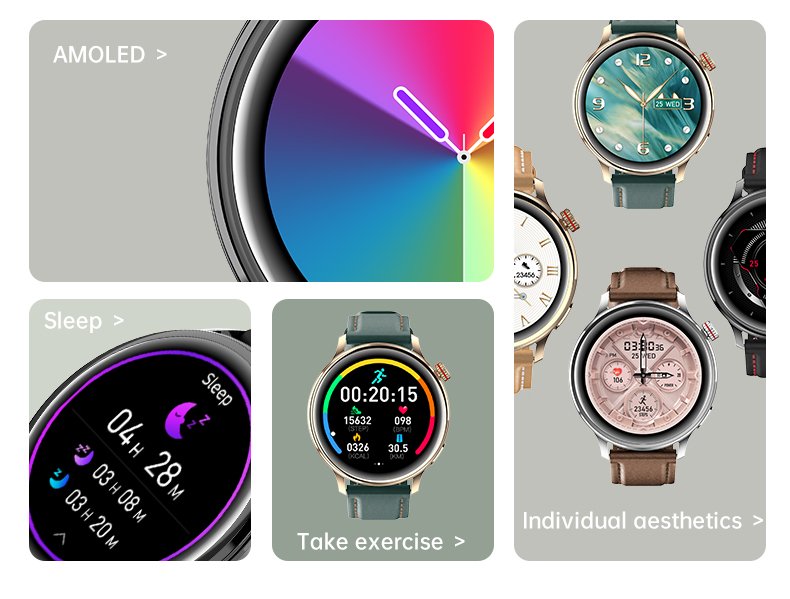
Step 1: Ensure the Device is Charged
Before you start, make sure your fitness tracker has enough battery life to complete the process. A low battery can interfere with device functionality and prevent you from making necessary adjustments.
Step 2: Connect to Your Smartphone
For most fitness trackers, the time is synchronized through the companion mobile app. Digsolu’s fitness trackers, which specialize in health tracking, including heart rate and blood pressure monitoring, usually come with an app that pairs with your device.
- Download and install the corresponding app for your Digsolu fitness tracker.
- Open the app and ensure Bluetooth is enabled on both your phone and the fitness tracker.
- Pair the devices by following the app’s instructions.
Step 3: Automatically Sync the Time
Once paired, the time on your fitness tracker will usually automatically sync with the time on your smartphone. This ensures that the time on your device is accurate and up-to-date.
If the time doesn’t sync right away, make sure the app is connected properly to your device and that both are within range of each other.
Step 4: Manually Set the Time (If Needed)
If automatic syncing doesn’t work, or if you prefer setting the time manually, follow these steps:
- Access the Settings: Navigate to the settings menu on your fitness tracker. This can often be done by tapping the screen or swiping through the menus.
- Select Time Settings: Look for an option that says “Time” or “Clock.”
- Adjust Time: Manually adjust the hour, minute, and sometimes the time zone if the tracker allows it. Be sure to save the settings once you’re done.
Step 5: Double-Check the Time Zone
Ensure the time zone on your fitness tracker matches the one you’re in. This is especially important if you travel frequently or are using your device in a different region. Digsolu’s fitness trackers are designed to provide precise health metrics and accurate timekeeping, making this step crucial for accurate data logging.
Why Choose Digsolu’s Fitness Trackers?
At Digsolu, we specialize in producing fitness trackers that not only offer precise timekeeping but also provide advanced health tracking features like blood pressure and heart rate monitoring. Our fitness trackers are designed with the user in mind, ensuring that you can easily set and sync your device to get the most out of your health tracking experience.
Whether you’re tracking your daily steps or monitoring your heart rate, a well-set time is essential for accurate activity logs. If you encounter any issues with time settings or syncing, our support team is always available to help, ensuring that you get the best experience with your Digsolu device.
With Digsolu’s fitness trackers, you’re not just getting a timepiece, but a reliable partner in your health journey. Setting the time is just the first step toward taking control of your wellness.
Let me know if you’d like me to adjust any details or if you want to add more specific features about the trackers!






